Canva is a popular design software that many newbie designers use. It’s perfect for beginners because Canva’s interface and tools are not overwhelming like Photoshop can be!
Spsss…affiliate links may be used throughout my blog posts. If you buy through my link, I’ll get a small percentage at no extra cost to you. Thank you for any support!
People are taking advantage of Canva’s simplicity and using it to make extra money from their computers! There are many different side hustles or online businesses you can start to make money using Canva.
More and more people (looking at you Gen-Zers) have been quitting their 9-5 jobs in favor of working online.
Keep reading to find out all the ways you can start some extra cash using this free software! Maybe your new side hustle will turn into your full-time job!
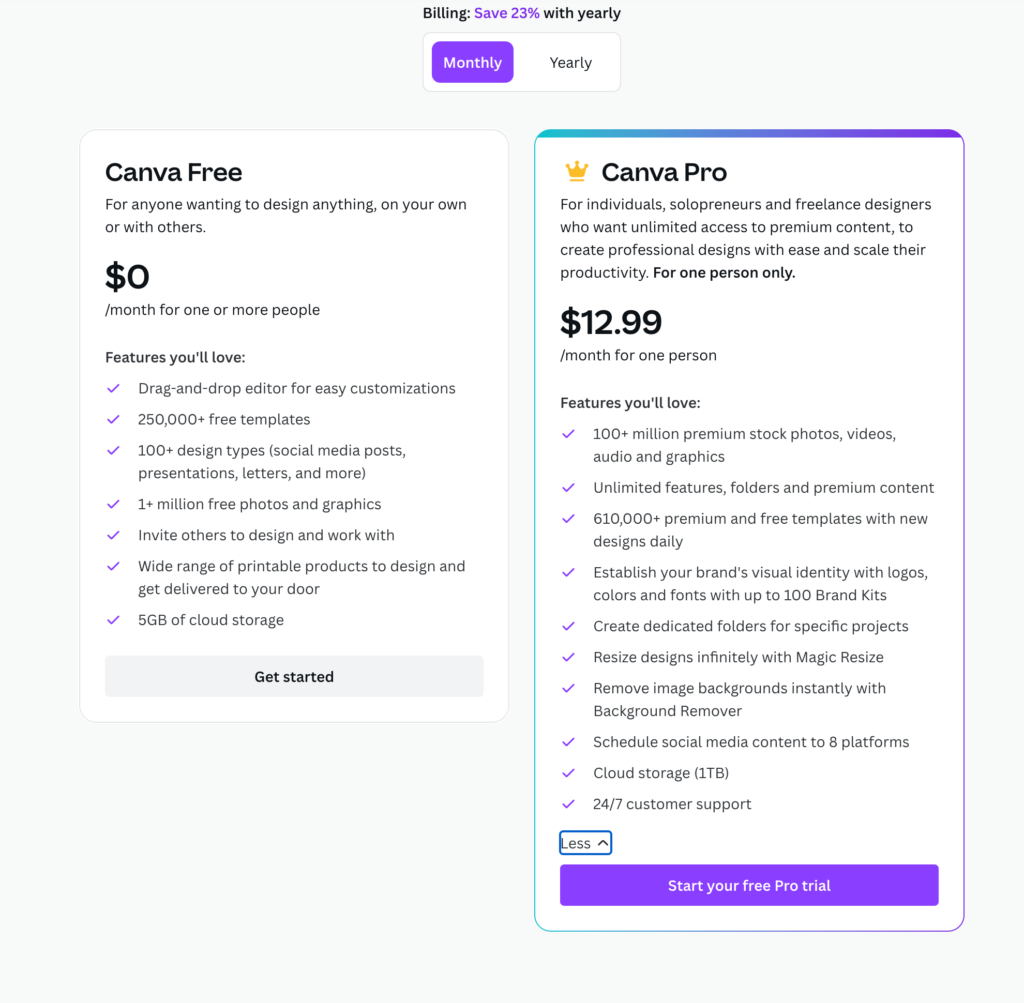
The best part about Canva is that there is a completely free plan! They also have a Pro plan for $12.99 a month or $119.99 paid annually.
1. Sell Printables
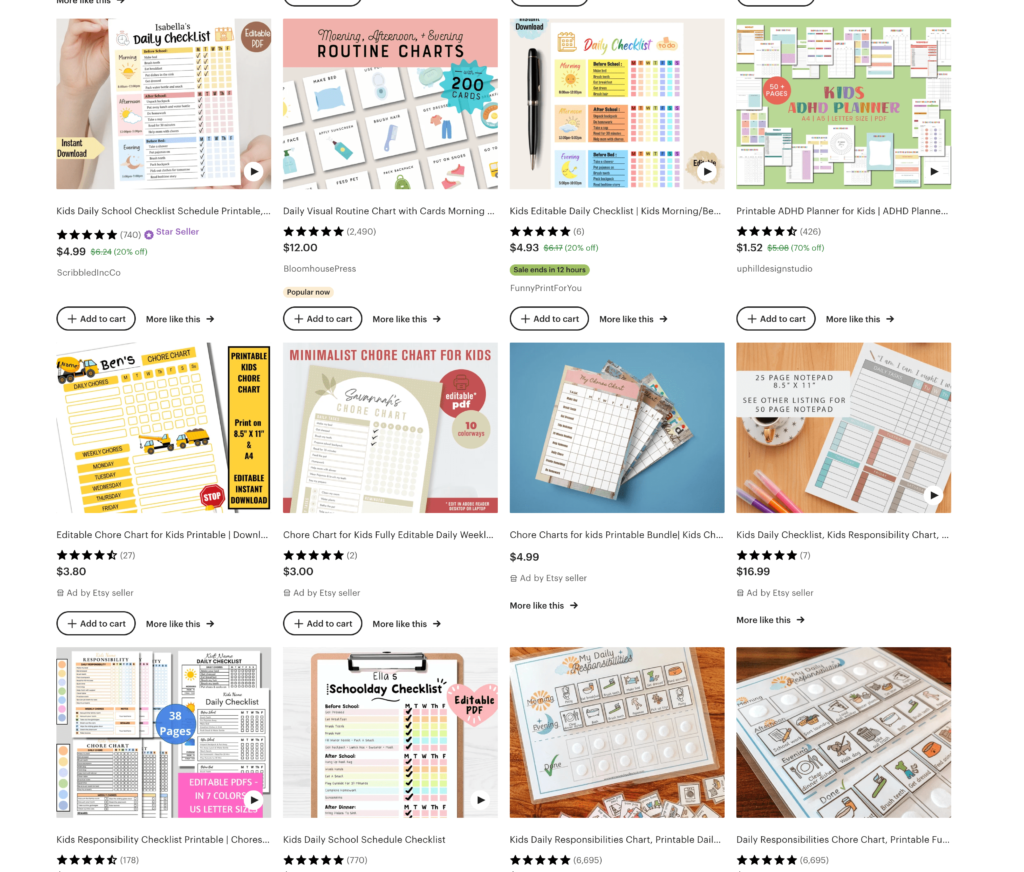
You’d be surprised how much you can make selling PDF files online! Printables are digital files that customers download and print out themselves.
Selling printables is my favorite way to make money using Canva because there is no shipping required, profit margins are higher and there are few customer service issues.
I started selling printables on Etsy in 2020 and have since sold over 100k worth of printables!
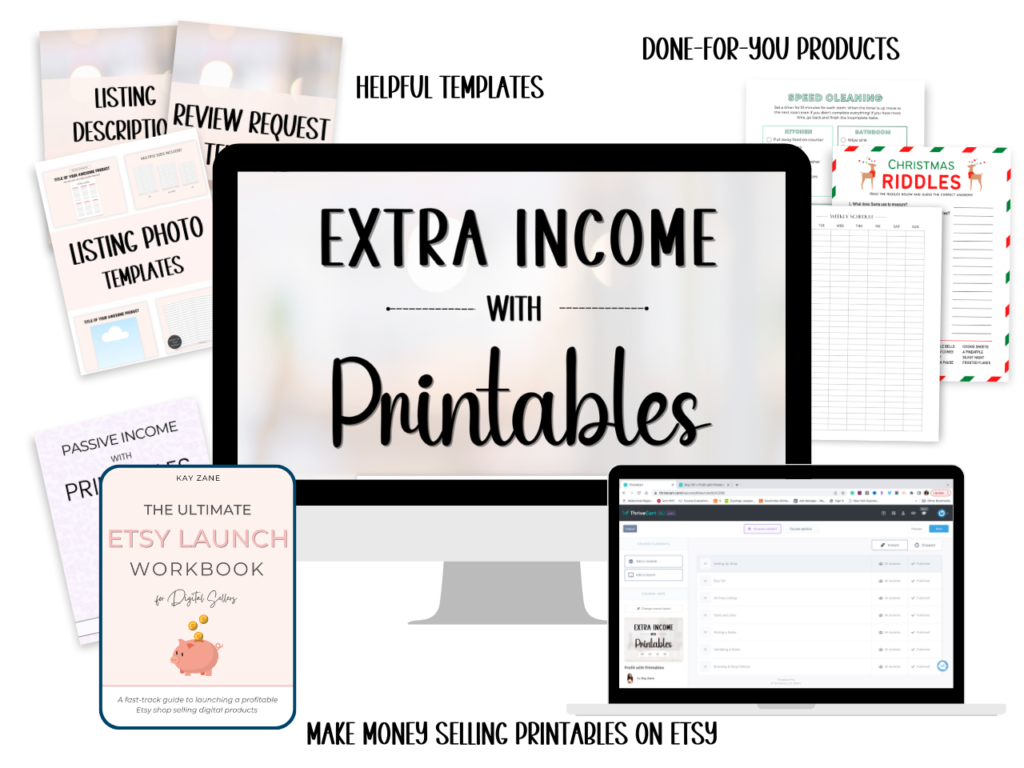
Learn how I took my printables shop from $0 to 100k without paid ads!
Some examples of profitable printables are:
- Planners
- Journals
- Checklists
- Party Signs
- Coupon Books
- Digital Paper
- Bookmarks
You can easily use Canva to create printables to list on Etsy or even Teachers Pay Teachers.
Warning: Do not resell the premade Canva templates or use them as a starting point for a printable you plan to sell. You would be stealing someone else’s intellectual property.
It is always best to design from a blank page or buy PLR products if you want a starting point.
Related Post: Epic Guide to Selling Printables on Etsy
2. Sell Canva Templates
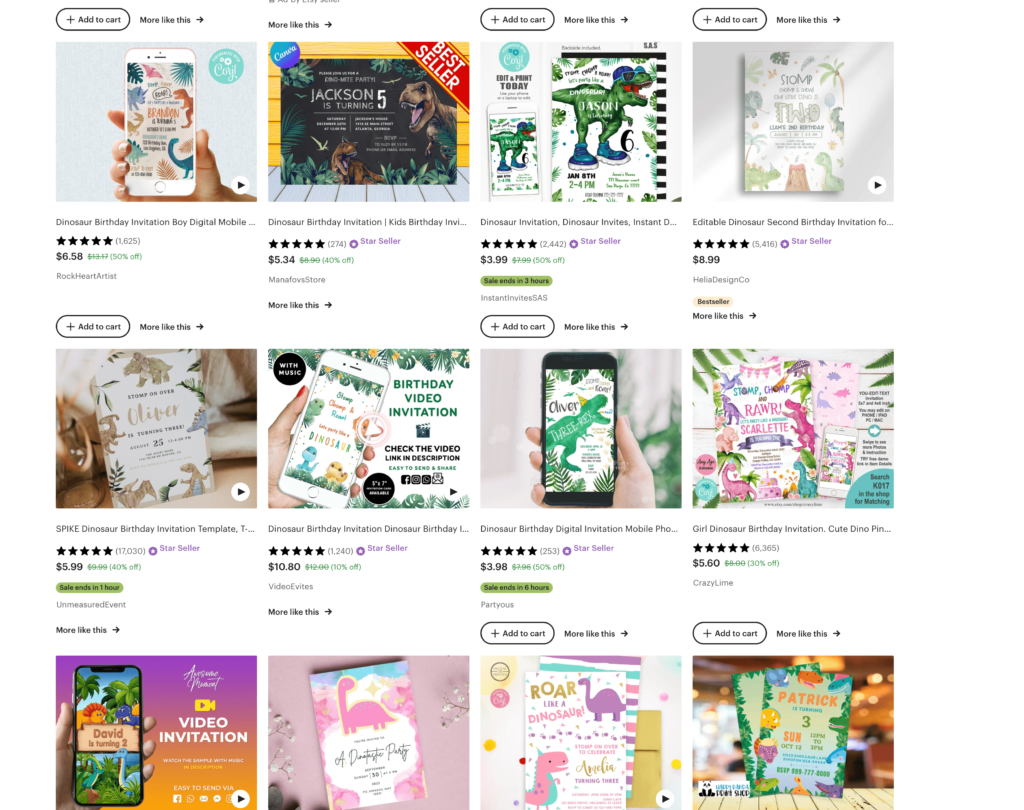
Selling Canva templates is a little different than selling printables because you will be sharing a template link that customers can edit themselves.
Canva templates are popular amongst business owners so you could make social media templates to sell on Etsy.
Don’t think that social media templates are your only option though.
Canva Templates you can sell:
- Party Invitations
- Party Signs
- Business Cards
- Flyers
- Diplomas
- Invoices
- Line Sheets
- Ebooks
When designing your templates, only use free Canva fonts and elements. If you use Canva Pro elements and your customer does not have a Pro account, they will have to pay $1 per Pro element used.
You can sell your Canva templates on Etsy, Creative Fabrica, Creative Market or your own site!
Related Post: 20+ Top-selling Products on Etsy
3. Print on Demand
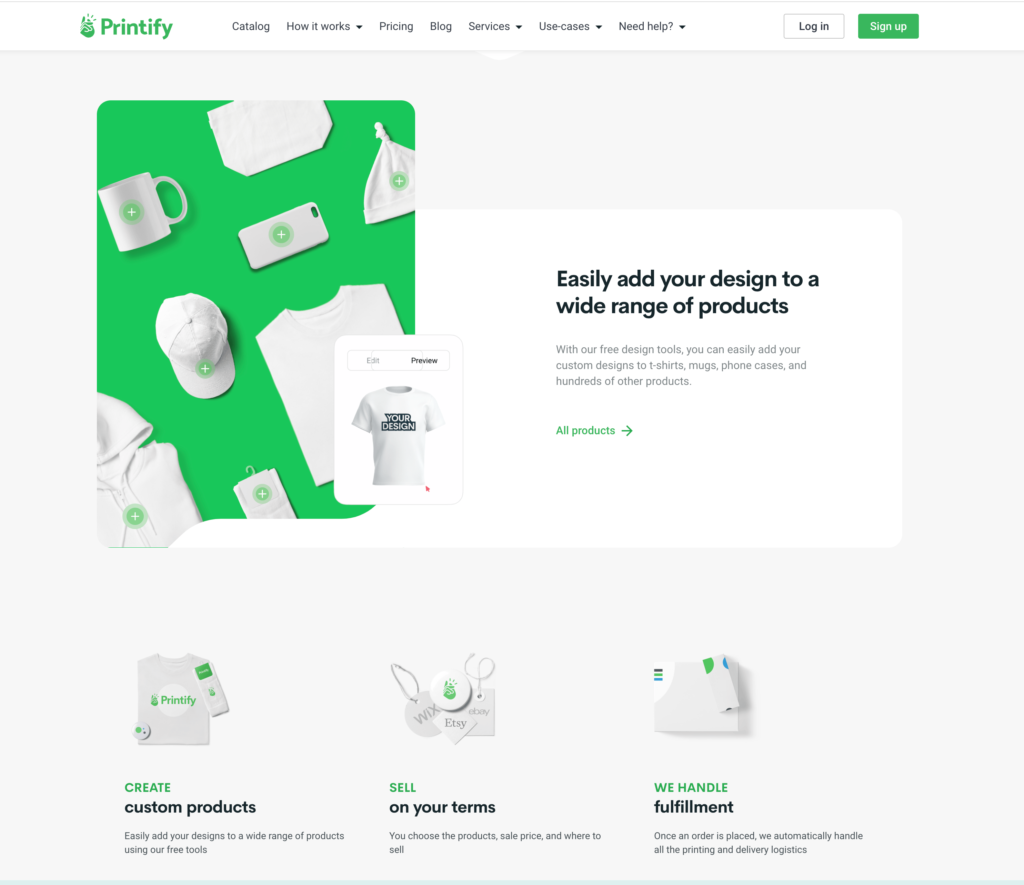
Print-on-demand allows you to sell physical products without having to hold any inventory or ship the products yourself. Amazing, right?
All you need to do is use Canva to create the design you want to put on your product and a print-on-demand provider like Printify will fulfill your orders.
People are making thousands of dollars a month in passive income with their print-on-demand Etsy shops.
Each print-on-demand provider has different requirements for what dimension size your design file should be, so make sure you do your research before you hop onto Canva!
You can put your designs on all kinds of products like:
- Shirts
- Leggings
- Wall Art
- Notebooks
- Stickers
- Mugs
- Leggings
- Blankets
- Dog Bandanas
You can start a print-on-demand shop on Etsy, upload your designs to Amazon Merch and Redbubble, or you can create your own site with Shopify and drive traffic with social media or paid ads.
4. Medium-Content Books
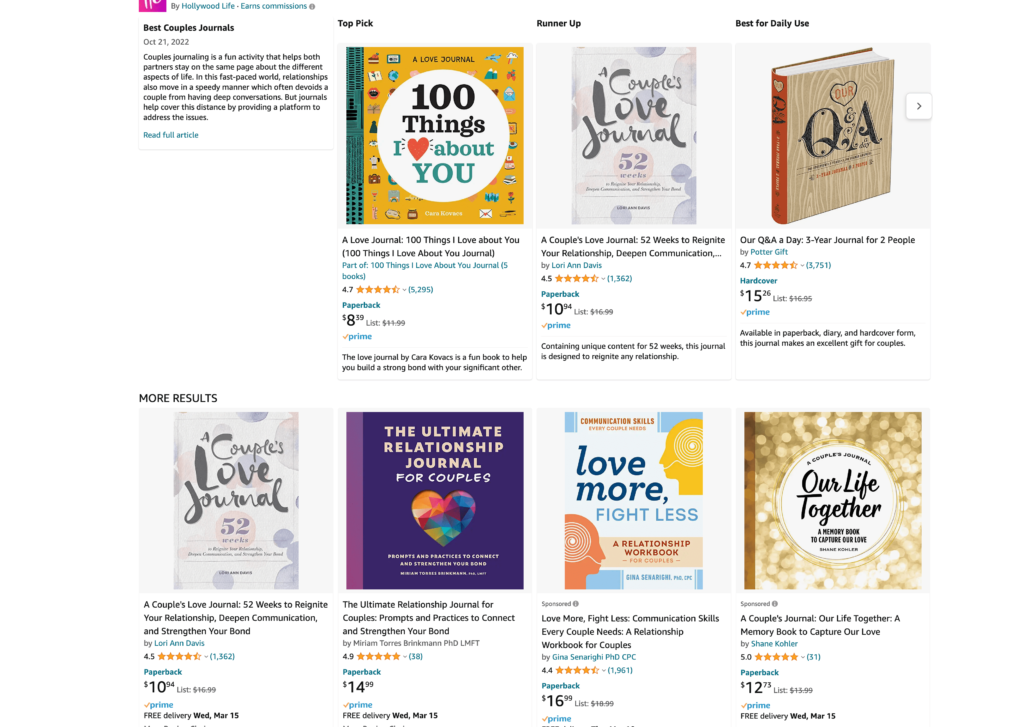
You can make anywhere from a couple of hundred to a couple of thousand extra dollars a month selling low-content and medium-content books on Amazon.
With Amazon KDP, you can use Canva to design a book cover and interior, and upload it to Amazon and Amazon will print and ship your books when someone orders them. It’s like print-on-demand for books!
Low-content books are books with mostly repetitive pages like blank journals and notebooks.
Amazon is pretty saturated with them so I’d suggest creating medium-content books, which have a little more substance to them. Some medium-content book examples are workbooks, activity books or trivia books.
They still don’t require you to write a million words but require more work than just putting some lines on a page.
5. Become a Canva Contributor
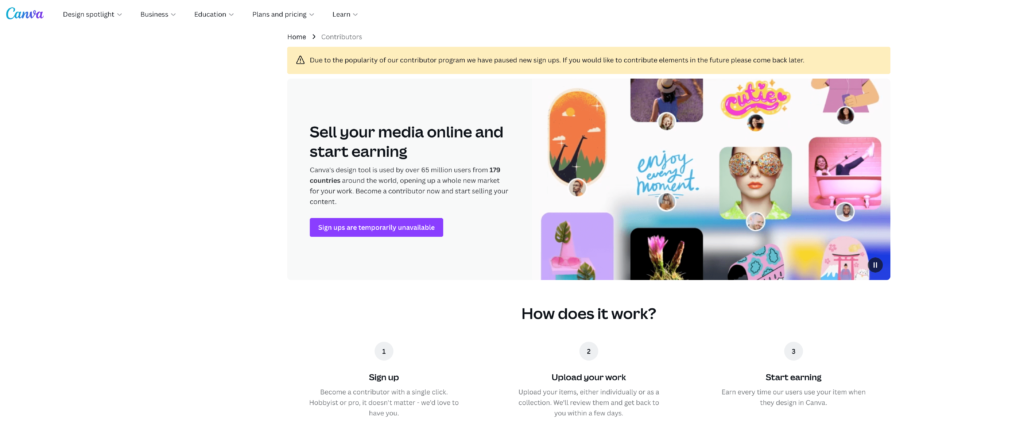
A great perk of Canva is all the graphics, stock photos, and videos they have available to be used in designs.
Canva contributors can earn royalties by selling graphics, photos, stickers, and videos to be used on Canva.
Although right now the program is paused for sign-ups, the Canva Contributor program is free to join. It is a good option for you if you already sell digital stickers/art or have a camera to take high-quality stock photos!
6. Become a Canva Affiliate
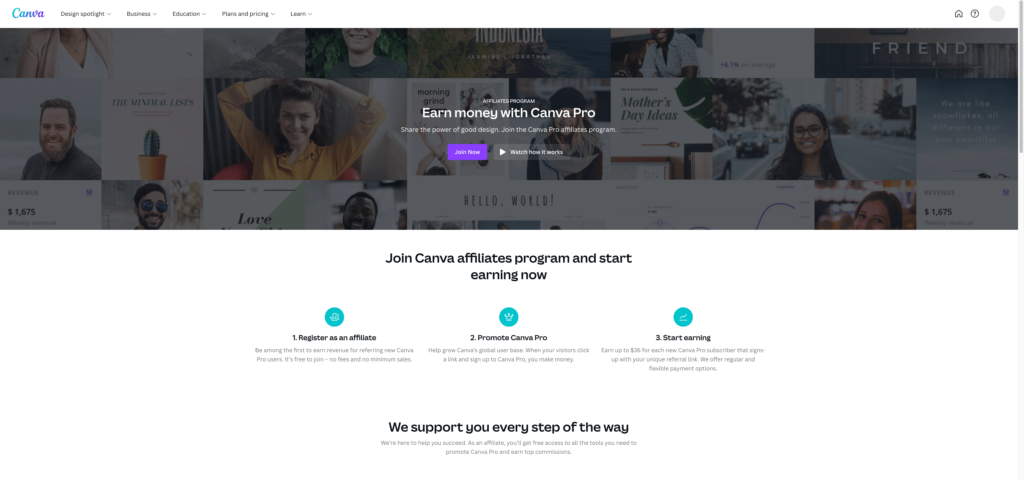
As a Canva ride-or-die, I had to sign up for the Canva affiliate program! If you would recommend Canva too, you can sign up as an affiliate and get paid when someone signs up for Canva Pro through your link.
You sign up for the Canva Affiliate program through Impact Radius and you can earn up to $36 per referral.
To promote your link, create content talking about Canva and all the cool things you can do with it…kinda like what I am doing right now.
Still only have a free Canva account? See what the hype is about with Canva Pro free for 30 days!
7. Freelance Graphic Designer
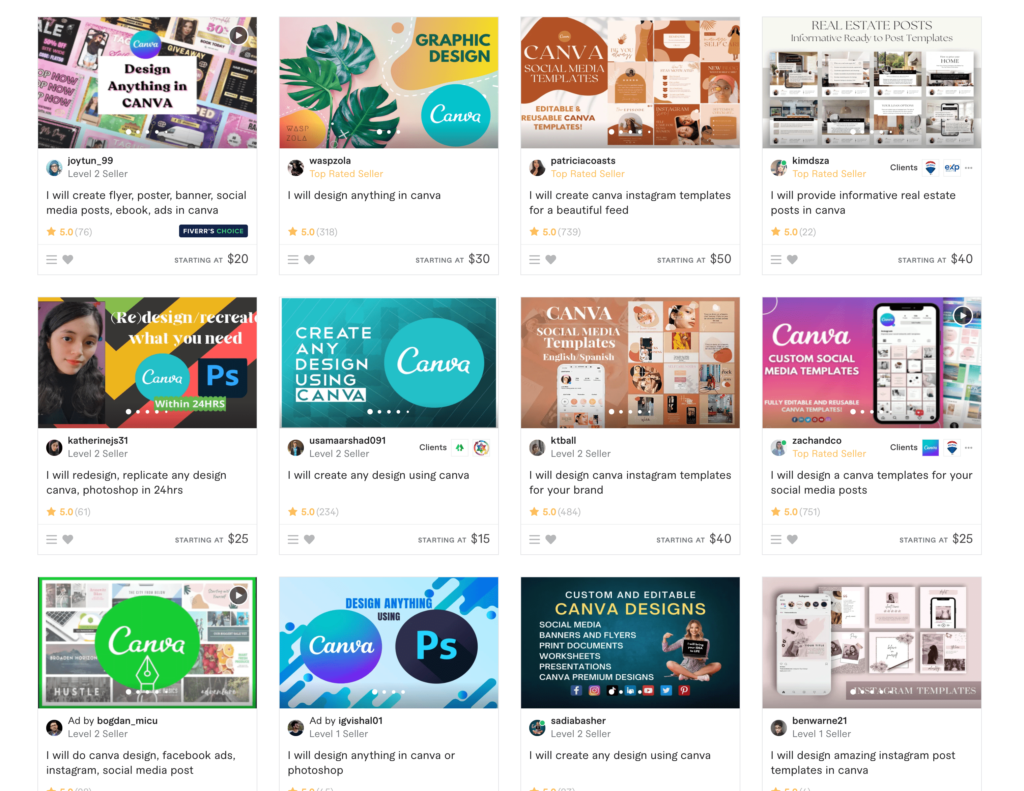
The possibilities are endless as a Canva graphic designer! You can use Canva to create professional-looking business-related graphics like logos, flyers, and email templates.
There are a lot of people on Canva right now offering “to make anything” on Canva. I’d suggest picking a niche and getting really good at designing those kinds of products.
You can use Canva’s templates to quickly customize content for your clients. Canva also allows you to share designs so clients can collaborate with you in real time.
8. Social Media Post Creator
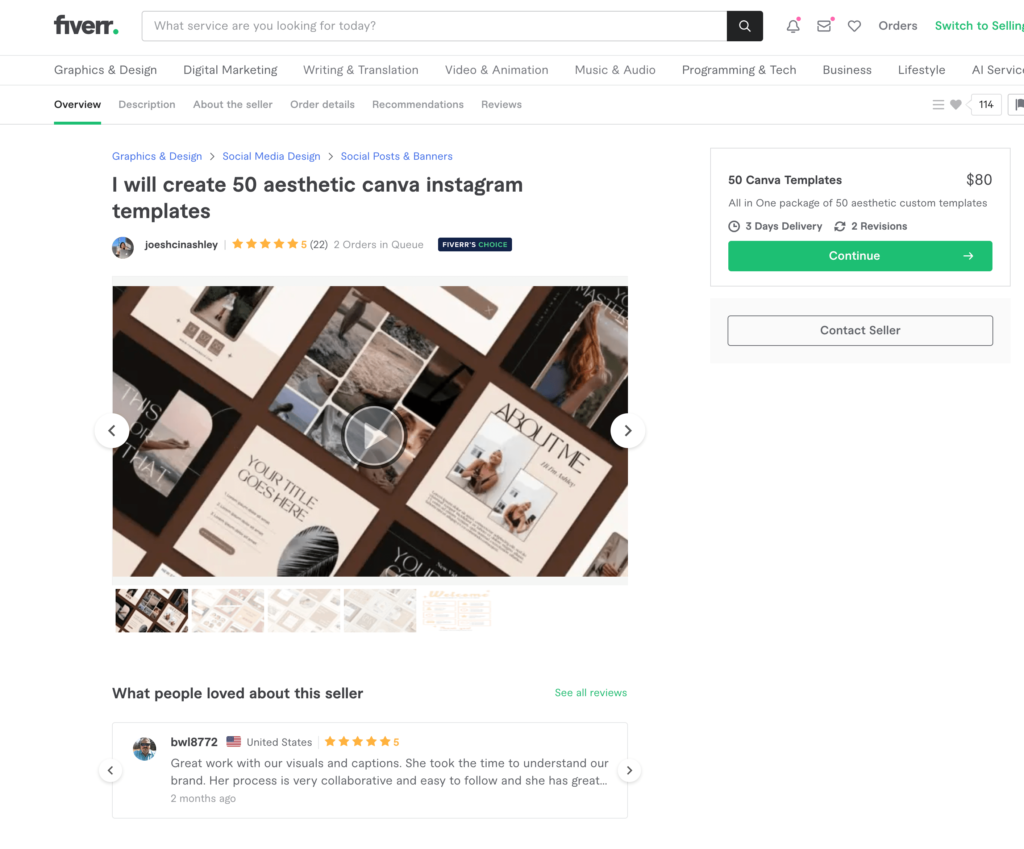
Use Canva to create social media content for busy business owners. Marketing is an important part of doing business so there’s high demand for content creation services.
You can create custom Canva templates for Instagram, Tiktok, Pinterest, and Facebook. Create packages of what your different offers include and promote your services on social media or make a listing on Fiverr.
You can even use Canva to schedule social media posts so you don’t have to manually do it every day!
To get your first clients, you can slide into the DMs of small business owners with a small social media presence to see if they need help.
9. Sell Ebooks
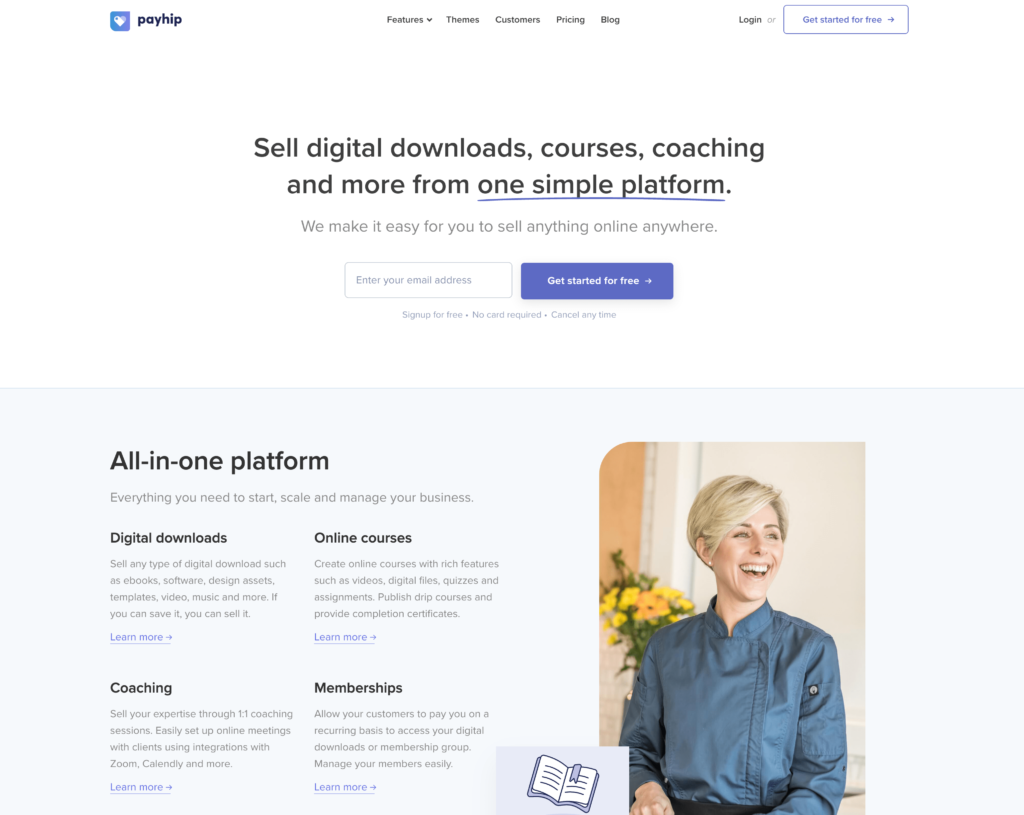
Are you an expert on something that you can write a short ebook on?
You want your ebook (or template or workbook) to solve some sort of problem and provide a clear solution.
Use Canva to create your ebook and market it on social media by creating content that would attract your target audience.
You will also need somewhere to host your ebook but, don’t worry, you don’t need your own website. You can start selling digital products for free with Payhip – my #1 recommendation for selling without a website!
With Payhip, customers can download their order after purchase and you can even create your own storefront.
10. Create a Canva Course
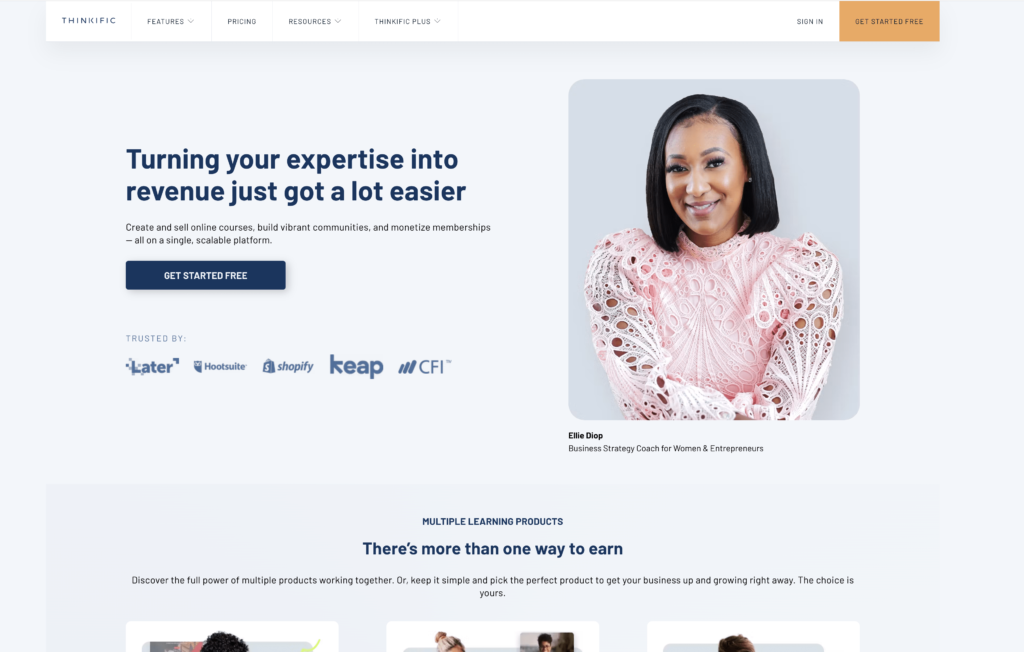
Help people learn to use Canva by creating a course! Since there are already free Canva tutorials, you definitely need to think about how your course will stand out.
Are you teaching how to create a specific product? i.e. How to make Digital Planners on Canva
Are you helping a particular person use Canva? i.e. How Solopreneurs Can Use Canva & Save Time
Get clear on who your target buyer is and create a course that they will slap down their credit card to get!
You can host your course on a platform like Podia or Thinkific. I believe Thinkific allows you to host one course for free!
There are monthly fees with these platforms but you can charge more and customize your course better versus putting your course on a marketplace platform like Udemy.
11. Start a Canva Youtube Channel
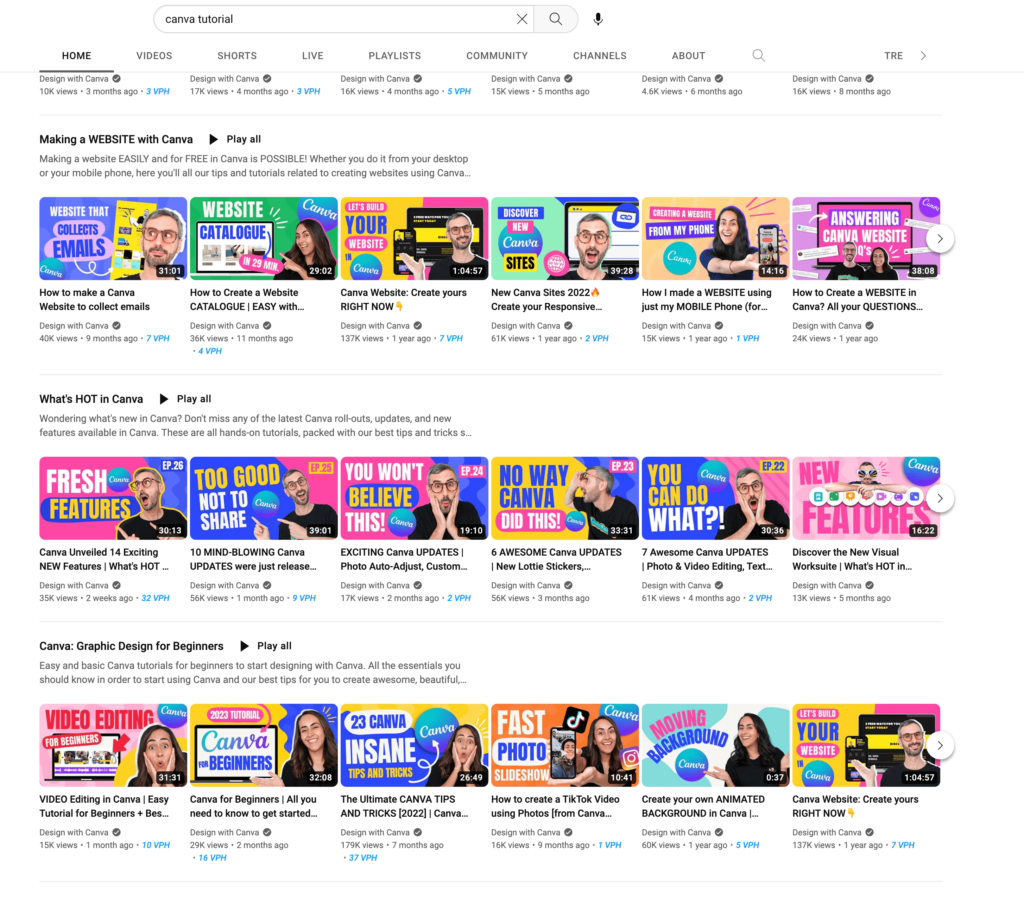
If you know a lot about Canva and want to help people, start a Youtube channel doing helpful Canva tutorials.
You could make money in several ways with a Youtube channel.
You could make money as a Canva affiliate, attract brand deals from Canva and other businesses and, of course, join the Youtube Partner program.
When you join the Youtube Partner program you are eligible to be paid when people watch your videos! Yay for passive income! To join the party, you’ll need 1,000 subscribers and 4,000 watch hours in the last 12 months or 10 million Shorts views in 90 days.
12. Design Canva Websites
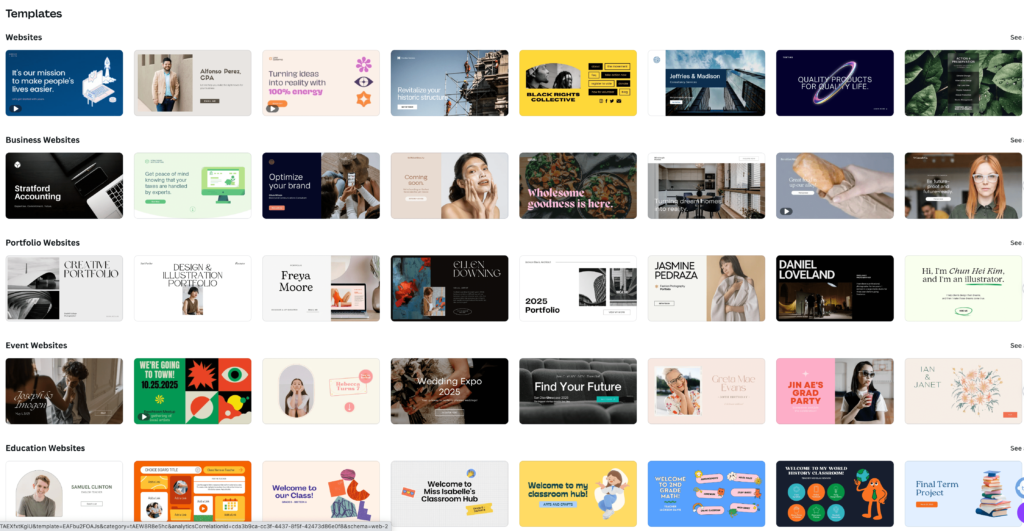
More recently Canva has allowed users to create and publish websites! I host my sales page for my course through Canva and haven’t had any issues!
You can design websites for all kinds of purposes from business websites to sales pages to wedding websites.
I predict that Canva website templates will become more popular on Etsy so learn how to design them and start selling! Alternatively, you can promote your web design services on social media and get clients that way.
13. Resume Design
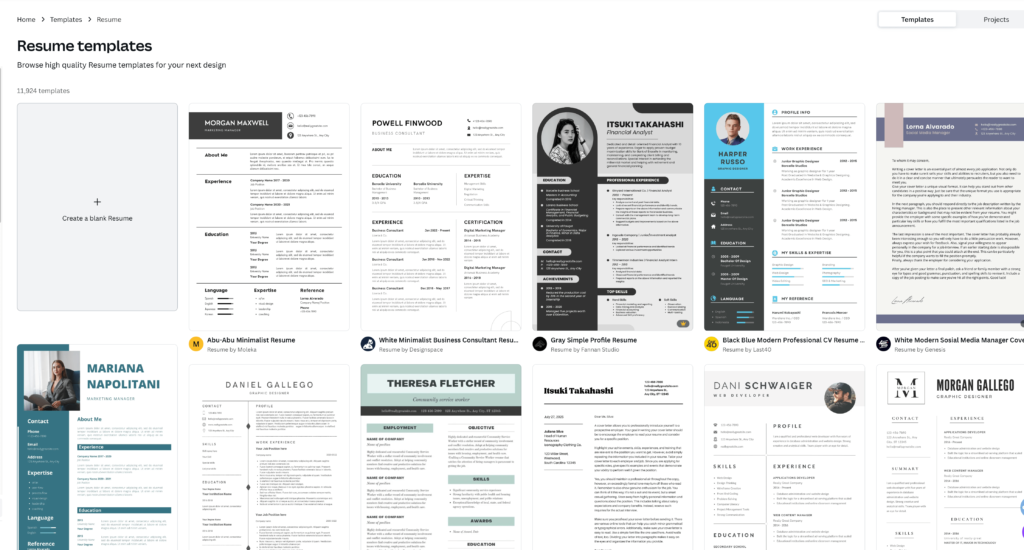
Help job seekers by giving their resume or cover letter a makeover! You can use Canva to create resume templates or you can offer custom design services.
Promote your services on Fiverr, Upwork, or through social media! You can share tips and tricks on improving a resume and give people the option to work with you 1:1.
14. Affiliate Marketing
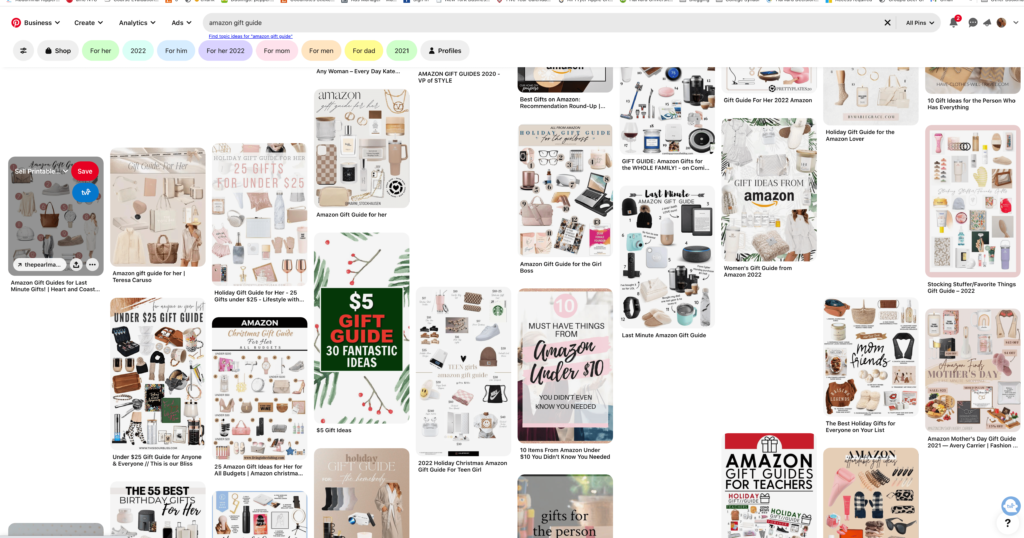
Many big brands have affiliate programs that allow you to earn a commission when you refer their products. You can sign up to be an affiliate for Amazon, Target, or Walmart!
Admittedly, those big brand affiliate programs have very low commission rates so try to find brands that pay you more!
You should only promote products you actually support or use because authenticity is important to build trust with your audience.
You can use Canva to create product guides (as seen in the photo above), Instagram posts, and videos to promote different products. The most important part of this side hustle is staying consistent.
Use a scheduler to share your content across multiple platforms and make sure to disclose that you’re using affiliate links!
The most important thing to remember is that you HAVE to consistently post on social media to get traffic to your links. Too many people give up after 2 weeks if they don’t instantly get the results they want.
15. Youtube Thumbnails
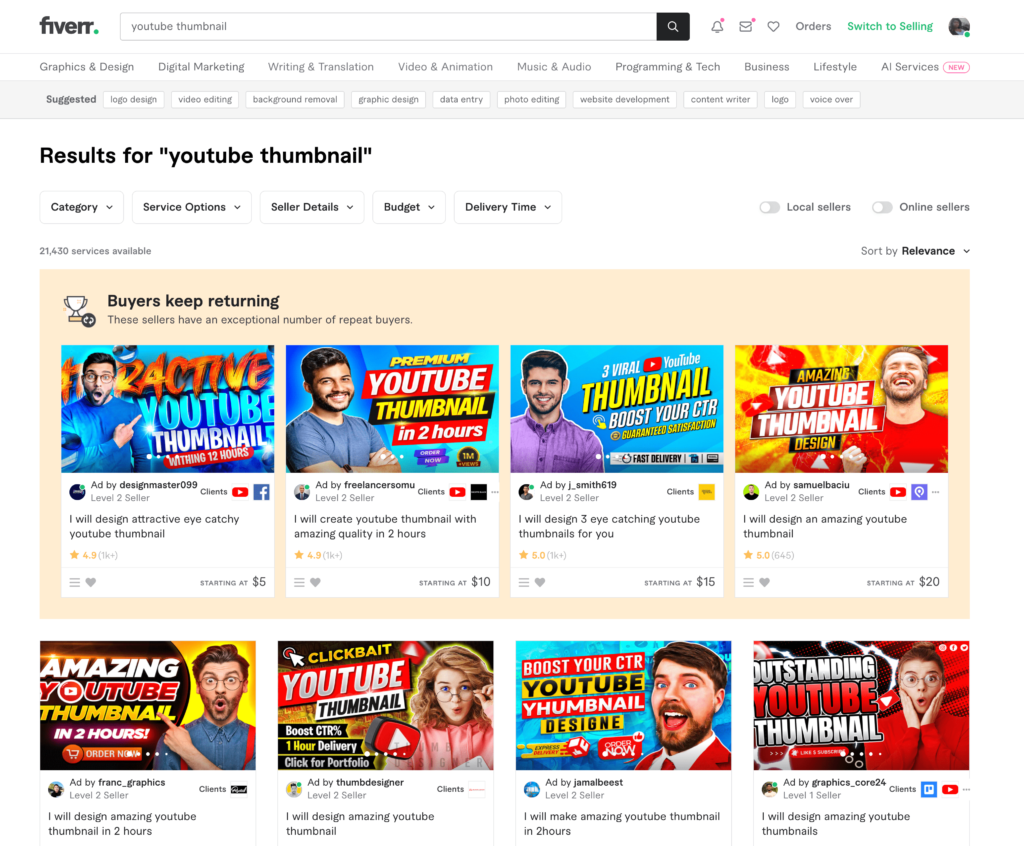
Help Youtubers get more clicks on their videos by creating eye-catching Youtube thumbnails. You could also make other Youtube branding elements like channel banners and outro templates.
You can sell Youtube thumbnail templates but it could be more profitable to market yourself as a Youtube thumbnail designer.
When you offer a specialty service and custom designs, you can charge way more! Clients will also continually need new thumbnails so you could charge a monthly rate for recurring income.
16. Design Video Ads
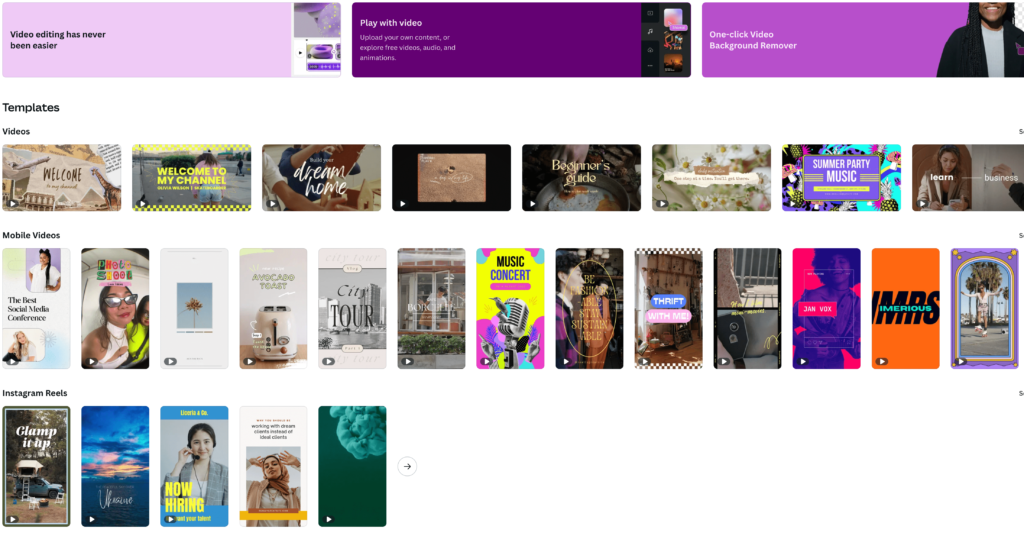
Video content is king right now and businesses always need promotional videos to use for their social media ads. Canva has improved its video editing features a lot making it a great choice for ad creation.
With Canva, you can split videos, add text, upload your own videos, or use their stock videos to create an amazing ad!
You can advertise your services on websites like Fiverr and Upwork or position yourself as an expert on social media.
17. Start a Paid Newsletter

Use one of Canva’s many newsletter templates to create your own paid newsletter! Pick a topic that you love talking about and create a value-packed email that people would pay for.
You will also need an email provider, like Mailer Lite or FloDesk, to collect emails and send out your newsletter.
If you charge people $5 a month to receive your newsletter, you’d only need 200 people to sign up to make an extra $1000 a month!
You can attract potential buyers for free using Tiktok.
How much can you make using Canva?
It really depends on how much time and energy you put into your new online business! I know some people who have made $0 selling printables or print-on-demand products on Etsy and others who have made 5 figures selling their Canva-made designs!
Make up your mind to not quit until you see success. That’s truly the only difference between those who are successful and those who aren’t…they keep going even when they want to quit!
Create a weekly to-do list of your most important tasks and schedule when you will work on them. It’s easier to stay on track when you actually have a plan!
How to Make Money With Canva – Wrap Up
Canva is a great tool and can help you make more income with any of these methods! Do more research into the suggestions you find most interesting but only start with ONE.
Don’t half-ass multiple things because it will just make it harder to see results faster. Go all in on one side hustle, stay consistent, and don’t quit too soon!!
Are you interested in opening a 5-figure Etsy shop selling printables? This course will help!
Leave a Reply