Creative Fabrica is an excellent place to get cool new fonts for your printables and digital products! There are 2 ways you can upload your Creative Fabrica fonts to Canva. It’s a pretty simple process and you may become obsessed with looking for new fonts – you’ve been warned!
Keep in mind you can only upload fonts to Canva if you have a Canva Pro account. Click here if you’d like a free 30-day Canva Pro trial!
Spsss…affiliate links may be used throughout my blog posts. If you buy through my link, I’ll get a small percentage at no extra cost to you. Thank you for any support!
1. Download Font from Creative Fabrica
Creative Fabrica is the go-to place for commercial-use fonts and graphics whether you sell printables, digital products or print on demand. You can download unlimited fonts and graphics for about 10 bucks a month.
Right now, you can get an entire year for only $60 through my referral link!
The first thing you need to do is select a font you like on Creative Fabrica and download it.

A zip folder will download to your computer. Click on it to unzip the folder and see the files inside. Most fonts come with a .ttf and .otf versions. You will upload the .otf version to Canva.


Now that you downloaded the font onto your computer, head over to Canva. You can upload it in 2 ways.
2. Upload from Font Box
Open up a canvas on Canva and add a textbox. Click on the textbook and go to the font selector box. At the bottom of the list, you’ll see “Upload a font”

Click “upload a font” and open the .otf file of your font.

Confirm that you have the right to use the font and click “Yes, upload away!”

The font will now show up under uploaded fonts

3. Upload from Brand Kit
Alternatively, Canva Pro users can create brand kits with their brand’s colors, fonts and logos. You can also upload custom fonts here.
On the Canva home page, go to “Brand” on the left menu.

Once you’re at your brand kit, click the add new button by the brand fonts.

Open the .otf font file

Confirm you have the right to use the font and you’re all set! The font will show up under your “Uploaded Fonts” in the font selection list.
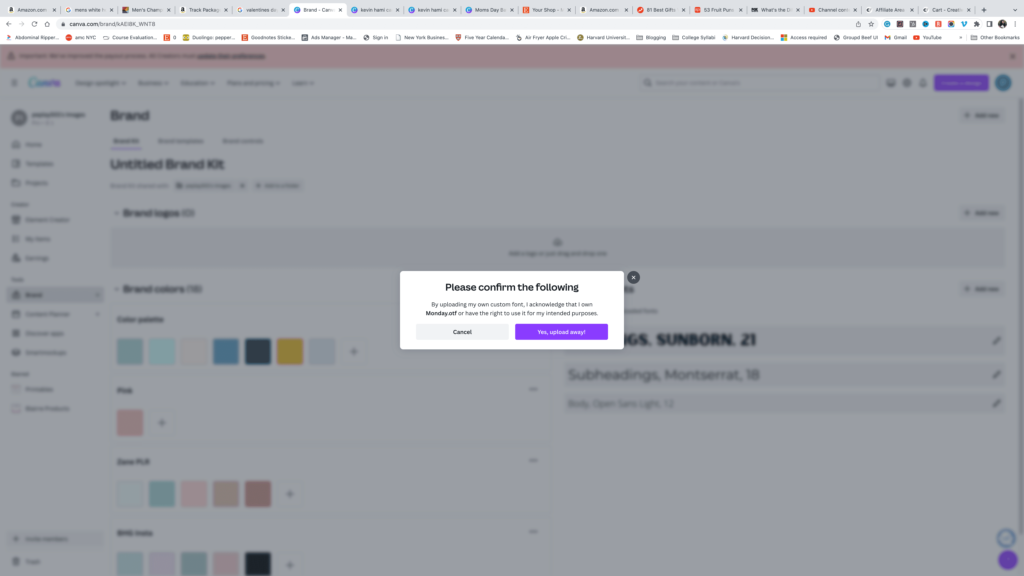
Why Your Font Won’t Upload to Canva
Make sure you unzip the zip folder from Creative Fabrica. Canva can only support .otf and .ttf files so make sure you’re uploading one of those versions.
You’ll also be unable to upload a custom font from the Canva app on your phone or iPad. If you’re on a mobile device, log into Canva on your internet browser and follow these same steps that way.
Lastly, you won’t be able to upload custom fonts if you only have a free Canva account. Canva Pro is a great investment if you used Canva all the time and want to take your designs to the next level.
Happy Designing!
Kay
Leave a Reply